Beatport is now available in WeDJ. Here are a few tips for getting started:
Connect Beatport Streaming in WeDJ
- Download WeDJ (iOS only) from the App Store
- Click Track Title on top of Deck 1/Deck 2
- Select Beatport from the source icon at the bottom leftof the screen
- Enter your Beatport credentials with an active Beatport Streaming Subscription
- On successful login, you will be able to access the Beatport Catalog
Searching the Beatport Catalog in WeDJ
- Enter the track name, label or artist in the top Search Box
- Select the track from the Beatport Catalog search results
- Load into the one of the Decks and you are ready to play
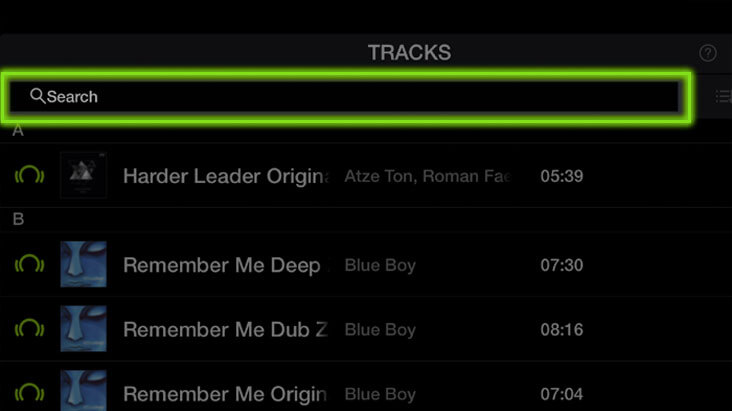
Discover our playlists
Beatport has created hundreds of custom playlists for you to DJ with. Load any of our playlists into WeDJ with these simple steps:
- Go to dj.beatport.com and log in.
- Go to the Playlists page and click “Save Playlist” on any playlist you would like to add.
- Go back to WeDJ and refresh the Beatport directory.
- The playlist will appear in WeDJ under Beatport > Playlists.
- You can add or remove any tracks from this playlist from the “My Library > Playlists” section of Beatport.com.
Create your own playlists
It’s easy to create and update your own custom playlists. Follow these steps to get started:
- Login to Beatport.com.
- Find a track that you would like to start your playlist with and click the down arrow next to the price.
- Click “Create a playlist” to start a new playlist, or “Add to playlist” to add to an existing playlist.
- For new playlists, enter a name and click “Save”.
- If adding to an existing playlist, check the box next to each playlist that you want the track added to.
- You can view your playlists by clicking the “My Library” icon in the top bar, next to your cart.
- From here, you can edit your playlists by changing their names, or by adding or removing tracks.
- Once you’ve built your playlist, go back to WeDJ.
- Refresh the “Beatport” directory within the WeDJ browser and your playlist will appear.
Learn more about Beatport Streaming.
Need help? Contact us