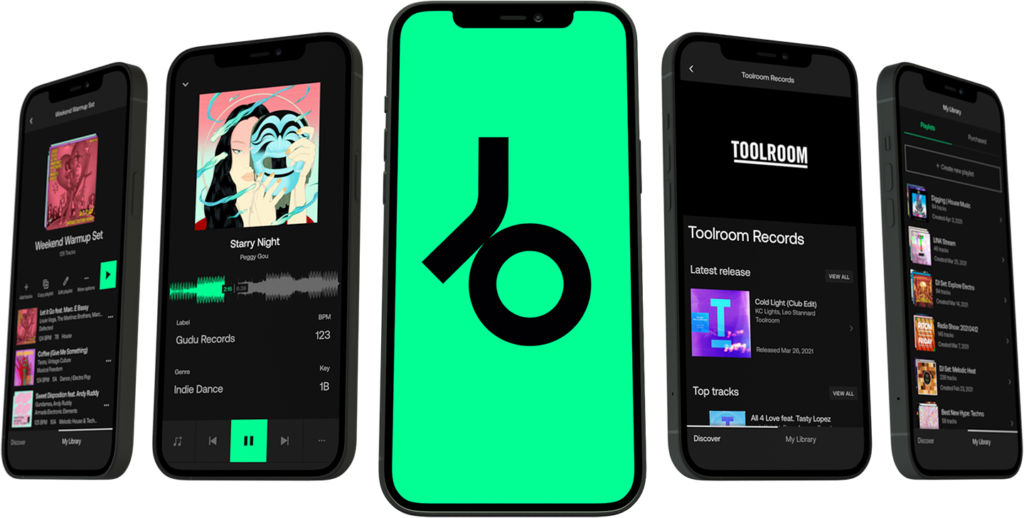To use Beatport Streaming you will need an active internet connection and a Streaming compatible DJ software.
Instantly access a
world of music.
Unlimited Playlists.
High Quality Streaming.
Personalized Library.
Professionally Curated Playlists.
Play Offline. Anywhere.
SUBSCRIBE
BUILD
PLAYLISTS
GO
PLAY

Your DJ booth in the cloud.
Beatport DJ is a web-based DJ application built for music discovery, playlist management, and testing two-track mixes. Now with Party Mode: the world’s first latency-free, remote B2B DJ experience. DJ together in one browser from anywhere in the world.
Essential
$10.99 /month
Best for music discovery
-
Unlimited Re-Downloads of Purchased Tracks 1
-
Full-Length Track Playback 2
- Beatport Website
- Beatport Mobile App
- Beatport DJ Web App
Professional
$29.99 /month
Best for highest-quality audio
-
Unlimited Re-Downloads of Purchased Tracks 1
-
Full-Length Track Playback 2
- Beatport Website
- Beatport Mobile App
- Beatport DJ Web App
-
DJ Platform Integrations 4
-
Highest-Quality Lossless Audio 5
NEW
-
Offline Library (1,000 tracks) 6
Every Beatport subscription features full track playback on the Beatport store.
Enjoy front to back listening without any interruptions or skipping.
Beatport is Everywhere.
Access your entire Library on the worlds most popular
DJ software and hardware partners.
Enjoy 30 days free, cancel anytime.
Still need answers?
Beatport Streaming is a streaming service for DJs that makes Beatport’s extensive electronic music catalog available to stream audio (AAC 128kbps and 256 kbps quality) into Beatport subscription enabled devices.
Subscribers can also play tracks from their existing collection and purchase any tracks they want to keep for offline use. In addition, they can use the features provided by their software and hardware setups.
Sign up for your 30-day free trial of Beatport Streaming here.
Go to ‘My Library’ in the top right part of your screen. 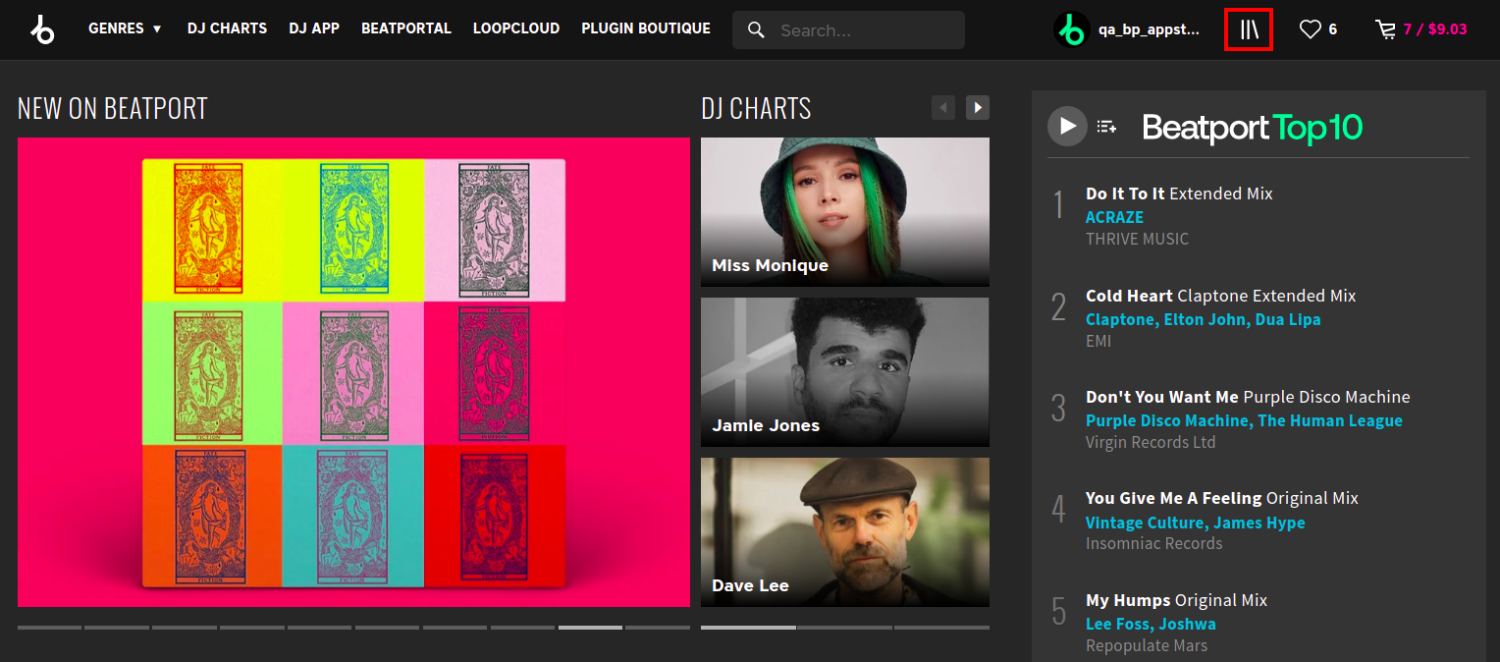
Click on the ‘Playlists’ tab 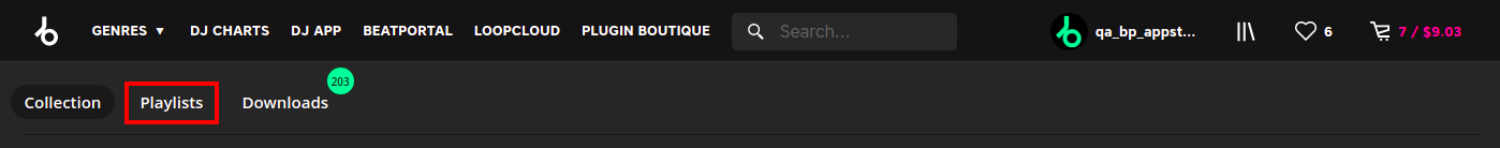
Click ‘Create Playlist’ 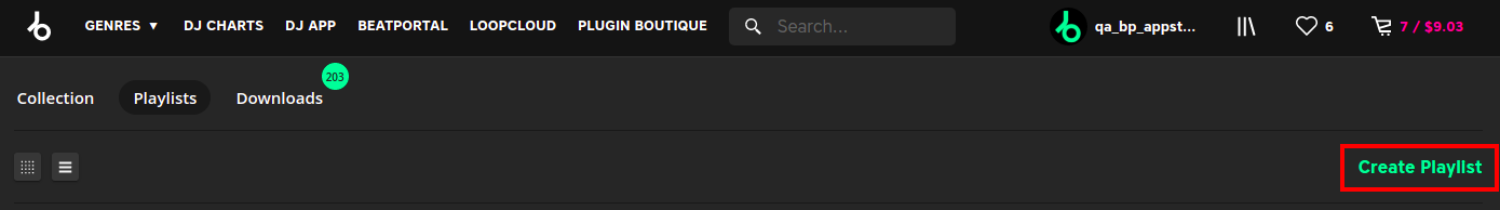
Name your playlist then click ‘Add Tracks’ 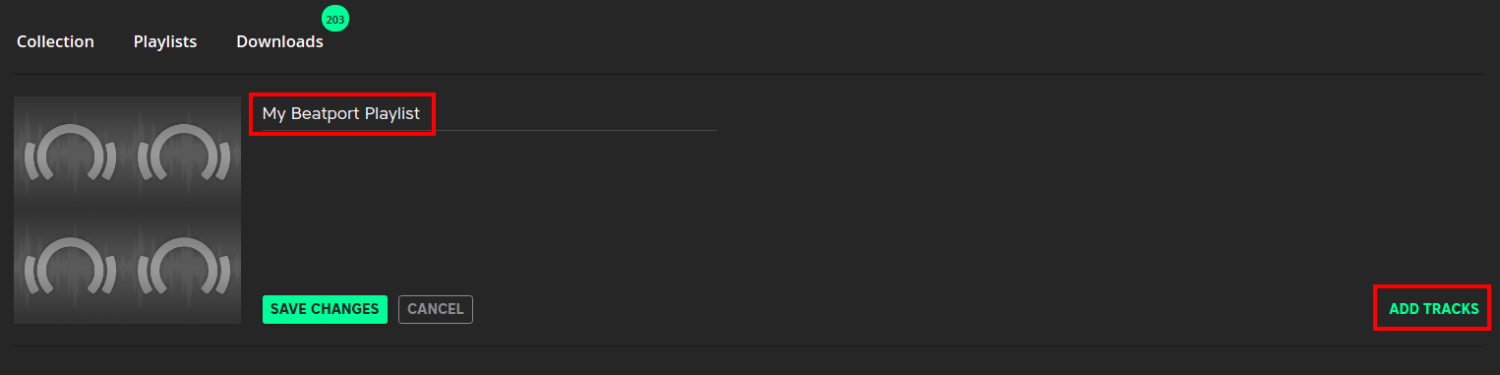
You can then choose between tracks you have already purchased in ‘Collection’ or go to ‘All Tracks’ to choose from the Beatport catalog 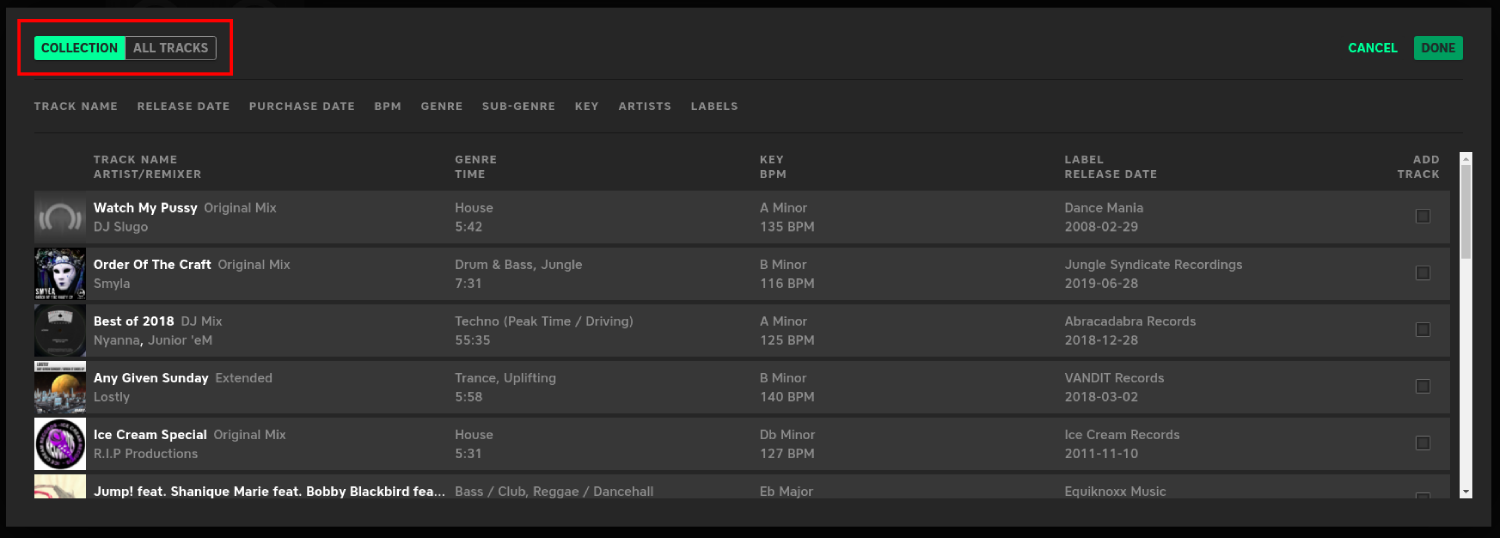
Click the check box on the right side next to each track you wish to add to your playlist and click ‘Done’ when all tracks are added 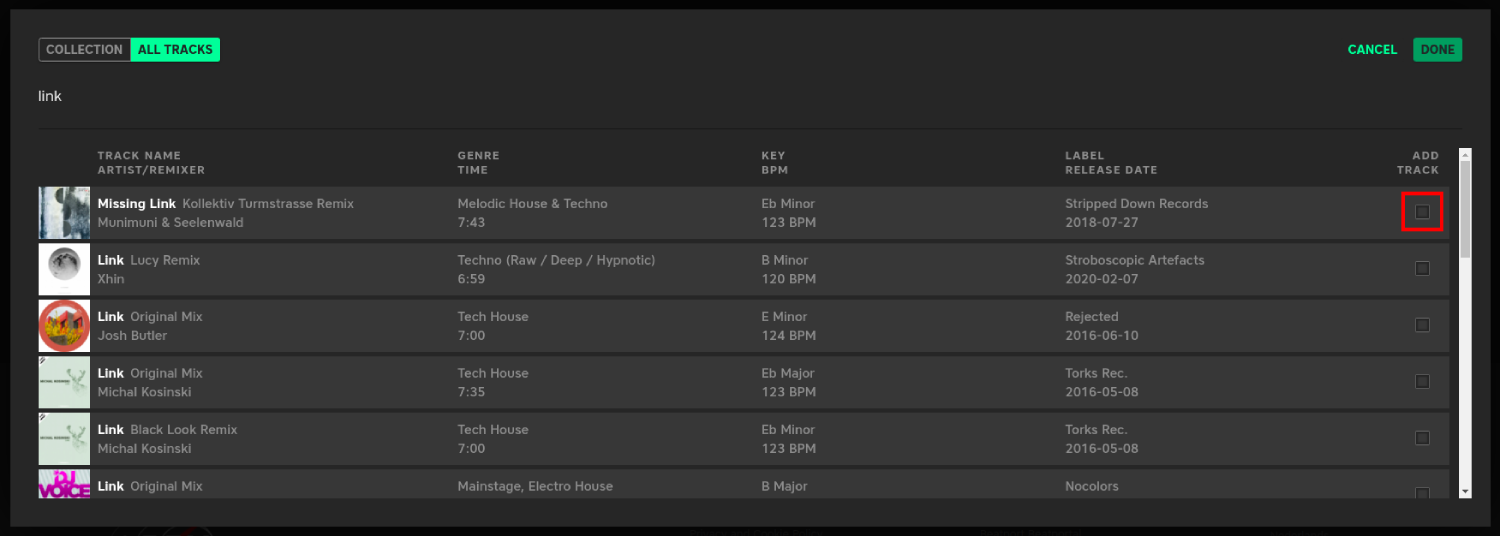
Click ‘Save Changes’ 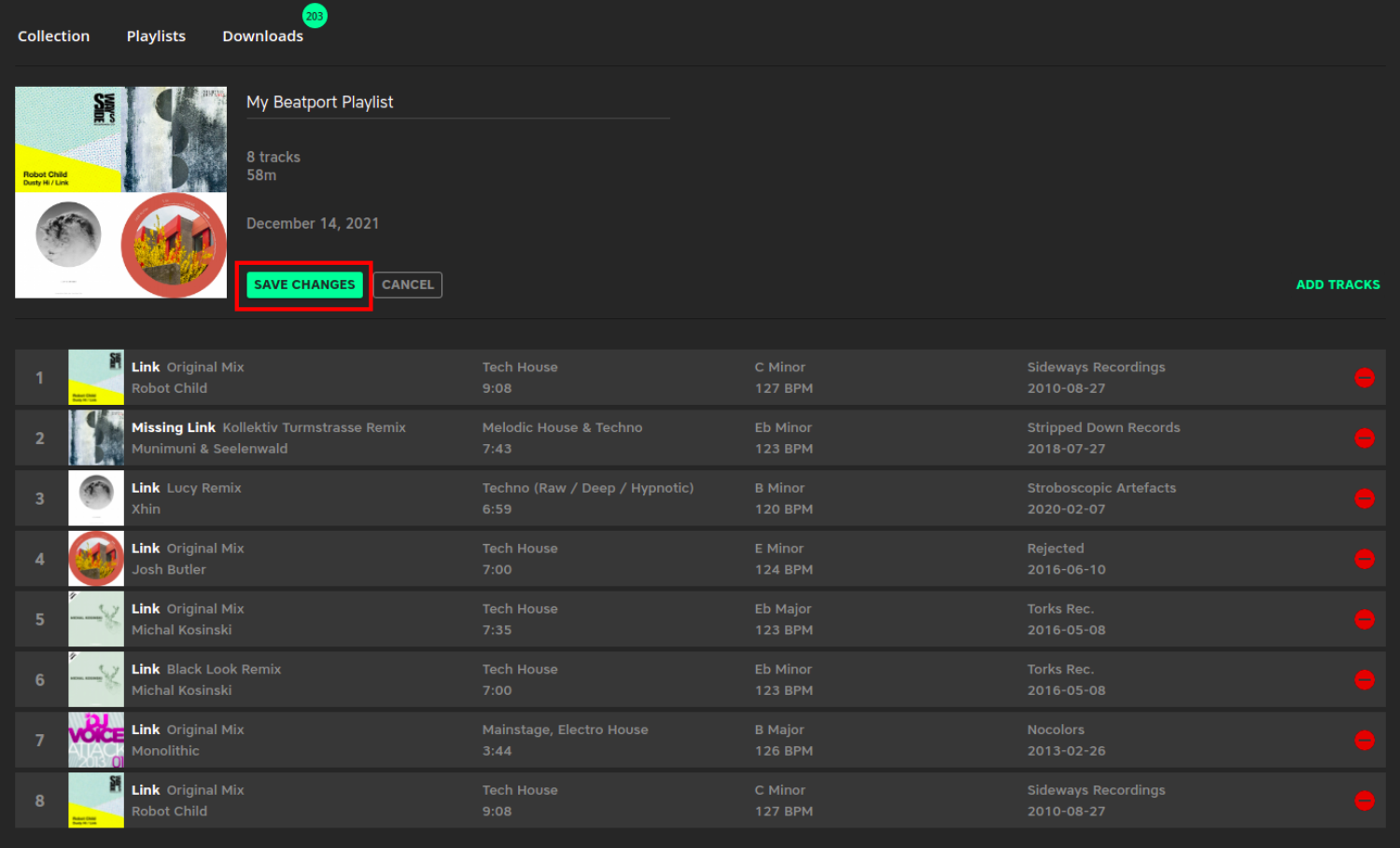
You can then see your newly created playlist under the ‘Playlists’ tab 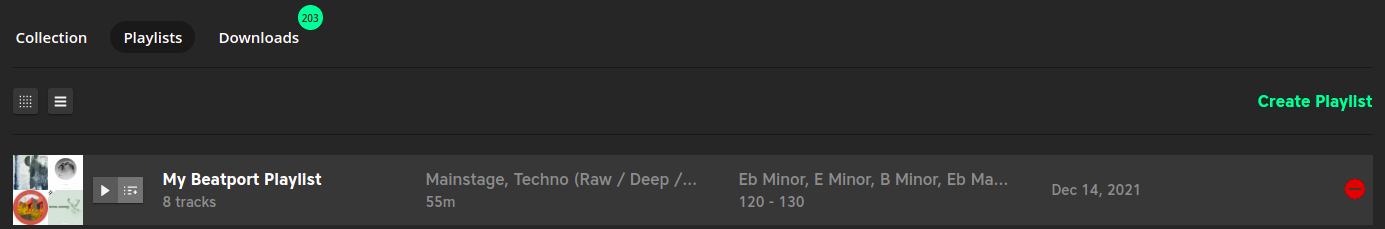
Beatport Streaming is officially supported in Globally, with the exception of the US Embargoed countries and the People’s Republic of China.
You may use Beatport Streaming with up to five (5) devices. Additional devices will be viewed as a violation of the Streaming Terms and Conditions.
1. Click the ‘My Library’ icon in the top right of your screen.
2. Click the blue icon to the right of each track you wish to redownload, then go to the ‘Download Queue’.
3. You can then download your tracks from ‘Download Queue’ by clicking the blue icon next to each track.
Needle Drop is only applicable to content from labels that have opted in to the Beatport Streaming subscription model. If a label has not opted in to the service, only a specific, two minute preview will be available to listen to.
We continue to on-board many of our label partners and content available for Needle Drop is always growing.
Even with a 30-day free trial, you will still need to add a form of payment since you are signing up for a membership. There is no charge during the free trial, but if you don’t cancel your membership during the trial period, you will be billed at the end of the trial for the following month.
Please note: You may receive an initial authorization charge (usually $1 USD) on your account to verify the payment method. This will be refunded shortly after the payment has been confirmed.
We currently support tax-inclusive pricing. Prices shown on our site equal the amount charged at the time of payment. This means all applicable taxes (including VAT) are included in the displayed price. Details of charged taxes will be displayed on all order invoices.
Your Beatport subscription billing information is separate from your beatport.com billing profile.
To update your billing information;
1. Log on to beatport.com.
2. Hover over your username at the top of the page, and choose “My Subscriptions” from the drop-down menu.
3. Next to “Billing Information”, click on “Update”.
4. Click “Edit” on the billing page to change credit card or PayPal details.
5. Make sure to click “Save Changes” before navigating away from the page.
Offline Storage:
Beatport Streaming optimizes access to audio content for both online and offline usage improving your audio playback experience by:
Storing temporary music files for streaming (i.e. as cache). This means that when you press play on your DJ performance software, you hear the music immediately with few interruptions.
Providing an offline Locker for storing Beatport tracks for playback in DJ performance software where an active Internet connection is unavailable or undesirable. (Advanced and Professional users only)
Mobile Data:
To use Beatport Streaming through mobile data, we recommend a 4G/LTE connectivity with a minimum of 5Mbits throughput. We recommend consulting your mobile data provider for transfer speeds and data costs.
Audio Quality Details:
Essential: AAC 128kbp/s
Advanced: AAC 128kbp/s
Professional: AAC 256kbp/s
Availability by Country
Click here for a full list of countries that support Beatport Streaming.
Please click here to read the Beatport Streaming Terms and Conditions.
You can cancel your subscription at any time. You will not be billed for the following month after you have canceled.
The subscription can be canceled from the ‘My Subscriptions’ dropdown under your username.
You can then choose to downgrade your plan or cancel your subscription fully.
Yes, Beatport Streaming is available in rekordbox 6.0.1 and later.
To connect Beatport Streaming to rekordbox, you will need a rekordbox dj license. This will allow you to access the performance features and let you perform with a compatible controller.
- Open rekordbox.
- Make sure you are in “Performance Mode” by clicking the mode menu in the top left corner, next to the rekordbox icon.
- Go to rekordbox “Preferences” by clicking the cogwheel in the top right corner.
- In the layout section, make sure “Beatport” is checked.
- Close the “Preferences” window.
- Locate “Beatport” in the library browser on the left side and select “Log in”.
- Log in to your Beatport account via the pop up browser.
- Sign in with your Beatport account or activate your free trial. A new browser will open.
- After login, return to rekordbox.
- rekordbox will show you a “library loading” notification. You’re now connected!
Yes, Beatport Streaming is available in Traktor PRO 3.5 later.
Beatport Streaming is available from Traktor Pro 3 v3.5.0.6.
- Download or upgrade to Traktor Pro 3
- Install and open
- Open Traktor Preferences > Streaming > [Streaming Subscription required] Login to Beatport with your Beatport username and password
- Find all your playlists > Curated Playlist and Top 100 in the left panel
Yes, Beatport Streaming is available in Serato DJ Pro 2.4 and Serato DJ Lite 1.4 and later.
- Open Serato DJ Pro 2.4 or Serato DJ Lite 1.4 or higher.
- Click the cogwheel in the top right.
- Select the “Library + Display” tab.
- On the bottom of the menu, make sure “Show Streaming Services” is checked, as well as “Beatport”.
- Click “Sign up/Login to Beatport” and enter your credentials when prompted.
- You’re now connected!
Yes, Beatport Streaming is available in all Engine DJ enabled Denon DJ hardware.
Connecting Beatport Streaming to the Denon DJ Players and Controllers gives you access to the expertly curated content without the need of a laptop.
- Connect player to the internet.
- Open “Utility”.
- Scroll down to “Streaming Services”.
- Switch “Beatport LINK” to “On”.
- Exit “Utility”.
- Click “Library”.
- Click the USB icon and select “Beatport LINK”.
- Enter credentials and press “Login”.
Yes, Beatport Streaming is available in all Engine DJ enabled Numark hardware.
Connecting Beatport Streaming to compatible Numark hardware gives you access to the expertly curated content without the need of a laptop
- Connect player to the internet.
- Open “Utility”.
- Scroll down to “Streaming Services”.
- Switch “Beatport LINK” to “On”.
- Exit “Utility”.
- Click “Library”.
- Click the USB icon and select “Beatport LINK”.
- Enter credentials and press “Login”.
Yes, Beatport Streaming is available in Algoriddim djay.
Connecting Beatport Streaming to Algoriddim djay and djay Pro on your Mac gives you access to the over 9 million tracks which you can perform with a vast list of compatible controllers including NI Traktor S Series, Pioneer DJ Controllers, and many more.
For the Desktop app:
- Open djay Pro.
- Click the Beatport logo in the library menu on the left.
- Log in to your Beatport account.
- You’re now connected!
For the Mobile app:
- Open djay.
- Click the blinking icon next to “Tap to load”.
- Select Beatport from the list of options.
- Log in using your Beatport credentials.
- You’re now connected!
Yes, Beatport Streaming works with and is available in WeDJ.
- Download WeDJ (iOS only) from the App Store
- Click “Track Title” on top of Deck 1/Deck 2
- Select “Beatport” from the source icon at the bottom left of the screen
- Enter your “Beatport” credentials with an active Beatport subscription
- On successful login, you will be able to access the Beatport Catalog
Yes, Beatport Streaming is available in Hercules DJUCED.
To connect Beatport Streaming to Hercules DJUCED, you will need to get a DJUCED license or a compatible Hercules controller. This will allow you to access all the performance features and let you perform with a compatible controller.
- Open DJUCED.
- Plugin your controller or continue in demo mode.
- In the Library on the left, select “Beatport”.
- In the main window, sign in with your Beatport Username and Password.
- You’re now connected!
Yes, Beatport Streaming is available in Virtual DJ.
- Open Virtual DJ.
- Sign in to your VirtualDJ account if you are not already logged in. You can do this by clicking the cogwheel in the top right.
- Click the “Licenses” tab, then “Connect” in the User box. Enter your VirtualDJ login info and close the preferences window.
- Once logged in, click the “Online Music” directory in the Folders browser on the left.
- Click Beatport LINK.
- In the main browser, you will see “Click here to login to your account”. Click that text to sign in to your Beatport Streaming account.
- Your web browser will open. Log in with your Beatport credentials.
- Return to VirtualDJ. You’re connected!